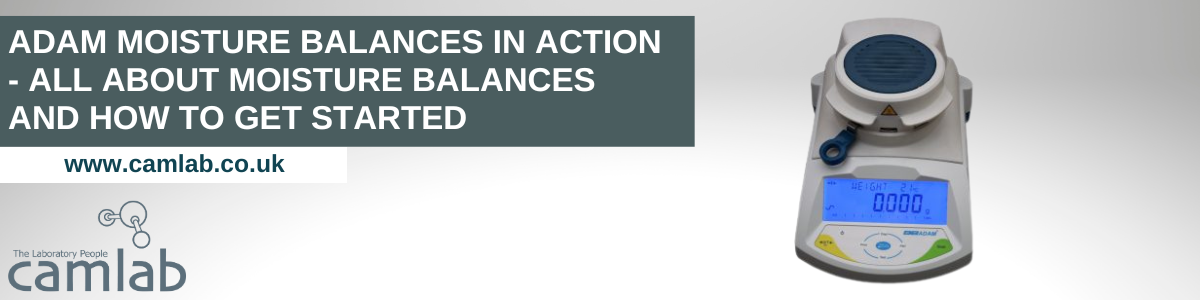A moisture balance (or moisture analyser) can provide a quick and easy way to determine the moisture present in samples of all types, from food products to cement, grass seed, medical creams, paper or even plastics.
They allow automated moisture testing, since the heating and weighing parts of the test are all conducted in the same unit. This means you don’t need to spend time moving the sample between an oven, desiccator and balance – everything is done in the one unit, and automatically.


Adam PMB moisture balance
While a moisture analyser can save a lot of time, taking the time to set the parameters up to the optimal settings for your sample type is important to ensure a thorough and efficient drying process.
Read on to learn more about setting up the moisture balance and finding the optimum conditions for your samples.
Temperature
The PMB moisture analysers use a default temperature suitable for most common applications, but this can be changed. Usually the default temperature should be trialled, and then altered only if needed.
Some samples may need to be dried at lower temperatures to avoid a skin forming on the surface, which then interferes with further evaporation.
Other samples can take higher temperatures for faster results – providing there are no signs of the material burning or turning excessively dark, the temperature can be increased in increments to find a suitable higher temperature.
Temperature Profile
The speed of temperature increase, or temperature profile, can have an effect on the results seen.
As well as basic options of ramping to the target temperature quickly or slowly, the PMB moisture balances offer a STEP function – this allows setting of a target temperature as well as a secondary temperature to be used after a period of time. This STEP function could allow the temperature to go higher than the final temperature, but then settle at the final temperature as the test continues.
Test Interval Time
The interval time defines how often the results are checked, printed (or downloaded to PC if connected) and stored in the memory.
When the unit is set to automatically end the test, the test will stop when measured results do not change more than a set amount over the interval time.
During any test the results at each interval time are outputted to the RS232 and USB interfaces, and are stored in the internal memory of the unit.
Sample Preparation
One of the most important steps is sample preparation, as this varies depending on the sample type, and can have a drastic effect on results.
The sample should be prepared in such a way that it is uniformly heated and moisture is near the surface of the material.
For powders no preparation is necessary, but most other samples should be chopped, ground or grated into as fine a preparation as possible.
Liquids or pastes may be better tested by spreading onto glass fibre pads to distribute them thinly for better evaporation. Materials which spatter when heated (e.g. oils or butter) can be spread onto glass fibre pads or mixed with dried sand to reduce this.
Some samples may require special preparation – for example soft cheeses should be mixed with dried sand to avoid it spattering or forming a skin.
Trial and error is often needed to find a suitable sample preparation method, but many common samples do have standard methods established.
For more information on moisture analysis, or for recommendations on sample preparation, just contact us;