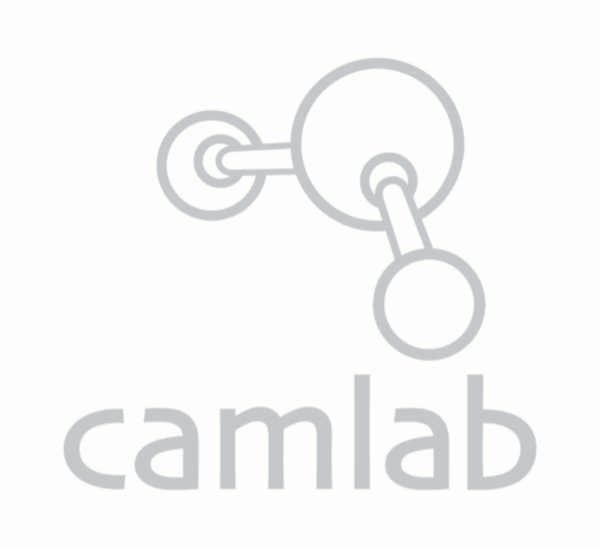We were excited to hear about the logging capabilities of the TRUEscience bluetooth pH meter launched Autumn 2016. To track the pH change of a solution a log needs to be taken over a time. TRUEscience have created a simple-to-use, intelligent meter that can be set to log over a number of seconds, minutes, hours and days storing up to 10,000 results.


The system works by the pH smart cap taking the pH and temperature readings and relaying this to an android device. The App on the device expands measuring capabilities, connecting to the cloud and allowing the creation more enriched readings. Add images, attach GPS location, write notes and organise readings into jobs, the TRUEscience system assists the user to create more than just a simple pH reading.


Using the android interface the TRUEscience system makes it easy to choose settings and view results on the TRUEscience app.
Once you are set up with a pH SMART cap and android device you will need to download the TRUEscience app. To get going you will need to select the logging tab of the TRUEscience app, here you will be able to choose the length of time between each log is taken this can be in seconds, minutes, hours or days. Secondly you will need to select either the start and end time and date or use the icons to start and stop manually.


Below you can see a screen shot of the TRUEscience logging app whilst the logs are being created. You will be able to see your results being logged live with the graph of the pH and temperature on the top half and you can scroll through the table of results on the bottom half.


The TRUEscience app makes it easy to share results. Export your data in .csv format via email, dropbox etc and simply open the file directly in excel.
To find out more about the TRUEscience pH meter please get in touch by calling 01954233120, emailing us support@camlab.co.uk or filling in the form below.