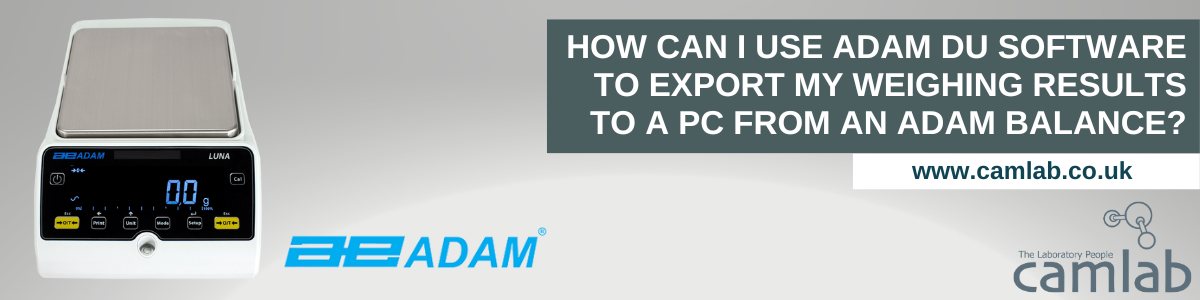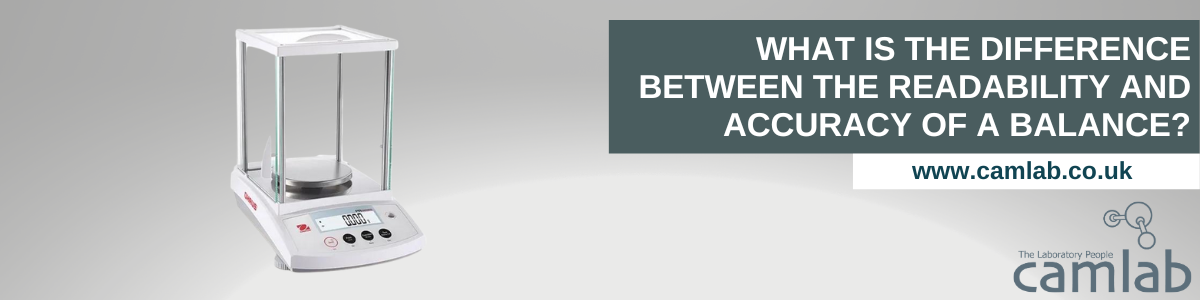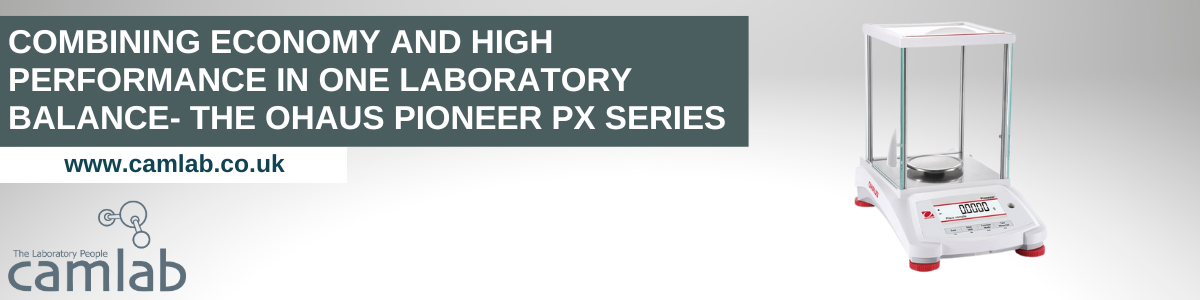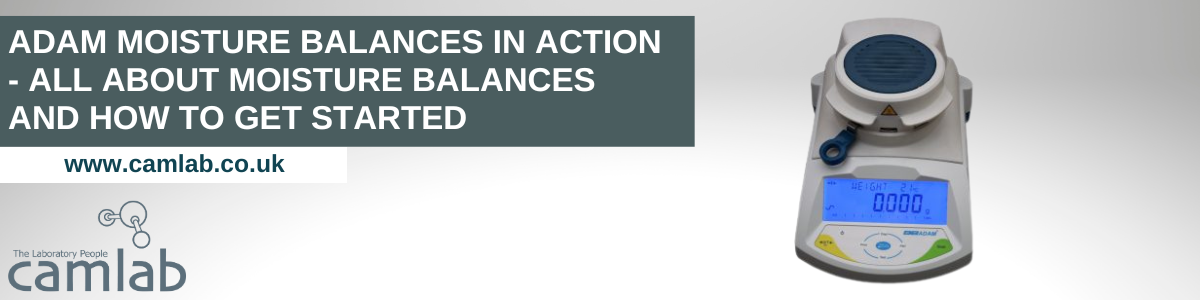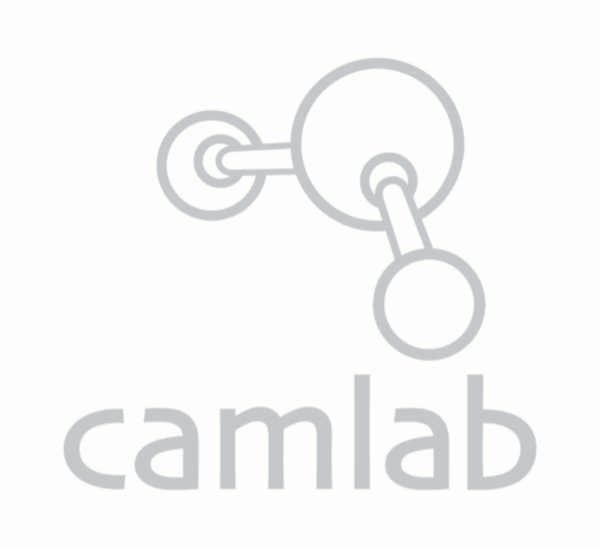Q: I work with small components which we need to count – sometimes for a stock take, or when we’re making up packs for sale.
Is there any tool we can use to make this counting step faster and more accurate?


Counting small parts like washers, screws or electronic components? Use a balance to count them by weight quickly and accurately!
A: Yes – using a weighing scale or balance which has a “parts counting” mode will let you pour the components into the weighing dish and quickly get a readout of how many are present.


The Adam Nimbus balance has a parts counting function, for a quick, accurate way of counting small components
The Adam Nimbus models are one range which have this feature built in, and it’s easy to switch the balance to parts counting mode.
The instructions below show how to set your Adam Nimbus to parts counting mode.
Parts Counting Mode on the Adam Nimbus balances
- This allows the user to weigh a sample of parts to compute an average unit weight and then determine the number of items being weighed by dividing the net weight by the unit weight value. The result is always a whole number of parts.
- The balance will have a pre-set number of parts to be used as a sample. These values are 10, 25, 50 or 100 items.
- Press [Mode] and cycle through the available options until the “ Parts” symbol is displayed. Now enter parts counting mode by pressing [Setup].
- Press the [Up] or [Down] key to select the sample size, “SP XX PCS” (where XX=10, 25, 50, 100) then press [Setup] to confirm.
- When “Ld XX PCS” is shown, place XX number of items on the pan and press [Setup] to compute the average piece weight. Display will indicate the total weight in the last selected unit and then show “XX PCS” sounding a beep. The “Parts” symbol will still be shown at the top of the display to indicate that the balance is in the parts counting mode.
- Remove the sample and display will show “0 PCS”.
- Place an unknown quantity of parts on the pan. The balance will then compute the number of parts based on the average piece weight. The display will show the result in number of pieces. This will be an integer value in the format “XX PCS”.
- To count another item press [Mode] and continue as before.
- Checks will be made to determine that the weight of the reference parts is large enough for reasonably accurate counting (the weight of each piece must be > 1 division of the balance).
- To return to normal weighing, press one of the [-> 0/T <-] keys.
For more information on the Adam Nimbus balances, or other balances for parts counting or basic weighing, follow the links above or contact us;