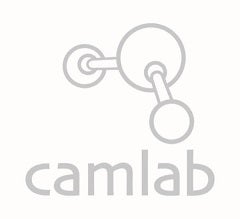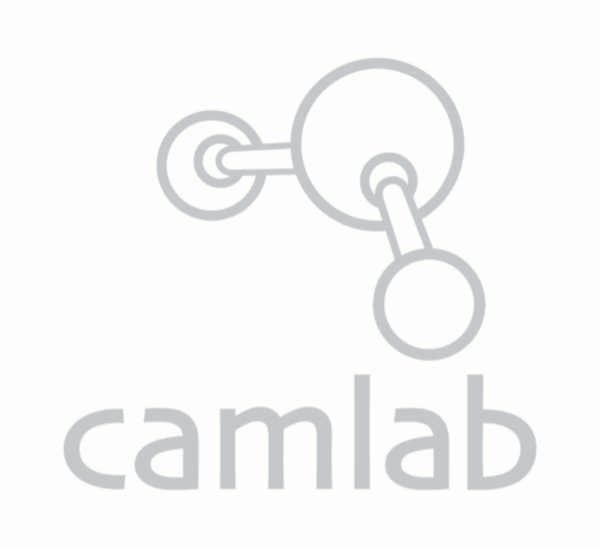Q: My FOM Food Oil Monitor from Ebro is showing the total polar compounds % result going down, even though the oil I am testing has been used more times.
The TPC value should go up as the oil is used more times – what can I do?


A: The first thing to check is that the sensor is clean and not damaged;
Are there any error codes showing on screen?
Has the sensor been cleaned with tissue between samples?
Has the sensor been exposed to any damaging chemicals such as Acetone or other solvents?
If the answer to all of these questions is No, then you should try to recalibrate the unit in clean oil to reset the zero value reading.
To Recalibrate with clean oil
- Fill the frying vat with new oil and set to the normal frying temperature. Rest the oil for at least 20 minutes.
- Heat up the FOM sensor probe by immersing it in the oil and stirring gently for 30 seconds
- Turn the FOM on by pressing the ON/HOLD button – the display shows <<OIL>>
- Press the hidden key to the left hand side under the screen and hold for 10 seconds until <<CAL>> shows on screen
- Immerse the sensor in the hot oil and wait until <<OK>> shows on screen


This resets the meter to a correct Zero value for your normal fresh oil. It is recommended to do this every 1-2 months.
For more information on the Ebro Food Oil Monitor FOM